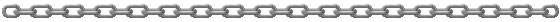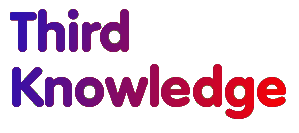Most people are familiar with the basics of communicating actions and speach both within the room and to other rooms, the commands being ".say", ".semote", ".tell", and ".semote" but did you know about the shortcuts?
- ".say" is the simplest. There is no shortcut in that all you need do is type out what you wish to say.
Typing ".say Tal and well met" and "Tal and well met" both come out as "You say: Tal and well met" or for those viewing you, it comes out as "Kaard says: Tal and well met"
Similarly, the code is smart enough to know when you are shouting or asking a question as determined by a "? or "!" results in a "Kaard asked: ..." or a "Kaard shouted:..." printed on the screen. - For ".emote" the code provides a very convenient shortcut. Typing ":" (colon) before your action displays the action. So ".emote walks through the door" or ":walks through the door" both result in "Kaard walks through the door" If for some reason your talker program does not allow you use the colon as a first character (as in a case of it being reserved for another function such as the "/" often is.. see .semote) then you could also type in ".em" to get the same result.
Related to the ":" shortcut of .emote is the ";" (semicolon) shortcut for emote which differs in that it deletes the space between your name and the first letter of the action. this is very useful for showing possesives, and the talker is smart enough to realize when it happens. For instance, typing an apostrophe-s after the semicolon would be like this... ";'s cards all fall down." Would display to the other people in the room "Kaard's cards all fall down." You, the person typing it in would see, "Your cards all fall down" Clever, eh? - Sending tells is another major part of communicating in CT. Be it sending across rooms, in whispers to someone in the room or an OOC tell during a scene it's good to know how to do these quickly. Typing ".tell Kaard psst! You dropped your sword" and by using the shortcut "," (comma) as in ",Kaard psst! You dropped your sword" both result in the same whispered tell. Typing a simple ".t" as in ".t kaard Psst!" also will work.
Another good shortcut when using tell is using the partial of a name. If "Kaard" is too much to type out, simple type ",kaa psst!" and so long as no other person online has a "kaa" in their name.. your message will go out as intended. Should you type out ",aur psst.. Kaard dropped his sword in my lunch" and both aurora and shauri are online, the talker will tell you that there is more than one match for "aur" and to be more specific. - And to pair off the sending of tells, we have the sending of emotes called ".semote" Just like ".emote" you can send an action private to a singler user or across to another room. As with the other commands, there are shortcuts available. The shortcut listed in the help files uses "/" Many talker programs however will have a problem with this. Some talkers such as SimpleMU and unix's tinyfugue reserve the "/" for macros. You will have to try it on your talker/telnet program to see what it does. If you cannot use the forward slash, then typing ".sem" is a suitable shortcut and works just fine. So typing ".semote Kaard waves to you" and ".sem kaard waves to you" and "/kaard waves to you" all result in Kaard seeing "Soandso waves to you"
- And finishing off (for now) commands of communication, we have the .echo command. .echo will "echo" whatyou type into a room without displaying the source of the noise (NB DM's can still see who does the echoing, but other than that, it's fairly invisible). Like with the above commands there is a shotcut, in this case, ">" Typing ".echo The fireplace crackles" or ">The fireplace crackles" in both cases displays to the room the line simply "The fireplace crackles"
Finally, here is a summary taken directly from the help files concerning the commands covered above:
Say
.say <text>
Displays the text to the room. Typing text without .say has the same
effect.
Emote
.emote <action>
Sends an action or thought to the rest of the room.
example: .emote smiles
abbreviation: ;
Tell
.tell <username> <text>
Sends the user your text privately. .t alone will review your tells.
example: .tell gryphon are you hungry?
abbreviation: , (comma)
Semote
.semote <name> <action>
Sends an action to the specified user.
example: .semote gryphon waves.
abbreviation: /gryphon waves.
Echo
.echo <text>
Echoes the text without displaying your name. Dungeon Masters can
see who echoes the text.
abbreviation: >
Happy talking!
Editor's Impotant Note: If you have would like to submit a piece for "Third Knowledge" (any length within reason) contact Kaard@yahoo.com or .smail him. Some ideas for future pieces that are open for writers are reviews of different talker programs for different computer platforms, tips and tricks on smail, making the most of your telnet program (how to log, set displays, etc)