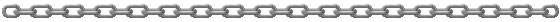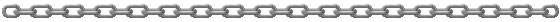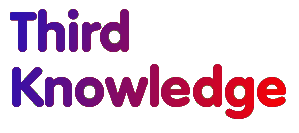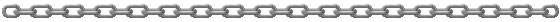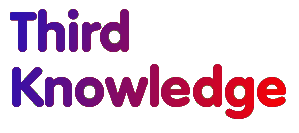
Message Boards
(and how to make the most of them)
So what's all this about message boards?
If you've been keeping your eyes open, you've been seeing that a lot of people conduct some of their roleplay by writing messages on the boards. This is a great way for casual roleplay, the creative graffiti where you leave a move, and someone else comes along and responds to it.
Message boards are also useful in roleplaying for putting up hints and announcements of certain events in a larger roleplay event being acted out.
Let's not forget how message boards serve their main purpose in providing important information regarding events and silkings and news. So it only benefits you to keep an eye on the boards. What I will describe here are the ways in which to get the most from playing the message boards.
.read
Whenever you enter a room, immediately following the room description is the number of messages posted on the board. Simply type .read and there you are. Easy. Now say you want to read the boards but don't feel like travelling from room to room to room. Easy again, just type .read roomname
What? Now you don't want to have to type in each roomname, and you want to read all the boards that have messages on them for that day? *sigh* Very well... *smiles*
.search
Say you want to see all the room messages for a certain date...for example, March 28. Type .search 3/28 and you will see each room with a message scroll by in alphabetical order displaying the messages so far posted for that day.
Say you want to catch up on the antics and activities of a certain person. Type .search Kaard and you'll find every message with Kaard's name in it. You need a minimum of three characters for your search string, but otherwise, you can experiment and find search routines that work best for you.
.write
So you've had enough reading messages. You want to join in the fun and write some yourself. Nothing could be simpler. Go to the room where you wish to leave a message, and just type .write message
So you want to write messages to rooms you're not in? Sorry, that's cheating. User level commands allow you to write in the room you are presently in only.
A note on messages in certain rooms:
You can roleplay your messages as you wish, but do keep in mind that overloading the message board makes people less likely to continue reading. Generally 2 messages, no more than 3, is more then sufficient. If you want longer roleplay, act it out in person. Also try not to be too outrageous and out of theme. In other words, no circus ponies in the Inn please.
And some room boards are meant to be used for announcements more than roleplay, the Crimson Tavern and the homestone particularly. Some ideas you can use for other rooms? If you're a slave, consider chores and cleaning in the various alcove type rooms. Tarnsmen, go see to the tarns in the tarn room or even the roost alcove. Merchants, have you checked your wares at the docks or sold them at the Open Market?
Let your imagination have some fun. Others will join in.
.wipe
Okay, sometimes you're going to make a posting you want to take back. It could be full of spelling errors, it could not express your action the way you want it, or you could have even posted it in the wrong room.
Simple enough to fix. Look at the number of the message you wish to delete when you use the .read command, and type .wipe message number.
Note that you can only delete messages you yourself write.
Be careful not to use the .erase command. That will erase your profile message. If that happens, try forcing your server to disconnect you without using the .quit command. This sometimes work in that it doesn't save your last settings. It's no guarantee however.
Read
.read [<room>]
Displays the message board in your current room, or in the specified
room.
example: .read alcove
Search
.search [<text>]
Searches all message boards (that you are authorized to see) for
your specified search string. Displays the messages with that string. Minimum search
string is three characters.
.search alone displays a list of rooms that have messages.
Write
.write <text>
Writes a message on the board in your current room.
example: .write this is a test
Wipe
.wipe [<all>]
|<n>|<n>-<n>
Removes specified messages from the current room.
example: .wipe 2
note: You may wipe your own messages, but not others'.
If you have would like to submit a piece for "Third Knowledge" (any length within reason) contact Kaard@yahoo.com or .smail him. Some ideas for future pieces that are open for writers are reviews of different talker programs for different computer platforms, tips and tricks on smail, making the most of your telnet program (how to log, set displays, etc)